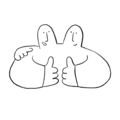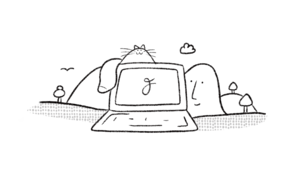
How to manage your Farewill account
We created our online will writing service to make writing a will simple and stress free – and the same goes with managing your account. From resetting your password to cancelling your subscription, you can find out exactly how to do it here.
How to reset your Farewill password
If you've forgotten your password, or you're having trouble logging in, you can create a new secure password by following these steps:
Go to the login page and then select 'Reset your password'.
Enter the email address used to create your Farewill account, then click 'Reset password'.
Wait a few minutes for an email from Farewill. This will include a link to create a new password.
Click the link in your email and set your new password, then you'll be able to use it to log in.
How to update your will
After writing a will, it's recommended that you update it every two years. This is to make sure that your will reflects any changes to your circumstances, such as having children or grandchildren, moving house, or setting up a new life insurance policy.
Our online will writing service makes it easy to update your will in a few simple steps:
Log into your account and click on the section you want to update – 'Residuary estate', for example.
Follow the steps to make any necessary changes, such as adding a new beneficiary or changing the way your estate is shared out.
After making your updates, click 'Finish my will'. It will then be sent to our will specialists so they can check over your updates.
Once your updated will has been approved, you need to print and sign it again alongside two witnesses. This is an essential step to make your wishes legally binding.
To avoid any confusion for your family in the future, it's also important to get rid of your old will and let them know where the new one is kept.
How to cancel unlimited changes or delete your account
When you write a will using our online will writing service, you'll automatically be subscribed to unlimited changes for £10 a year (the first year is included at no extra cost).
If you've changed your mind and decided that you won't need to update your will in the future, or you simply want to deactivate your Farewill account, you can do so from your account settings.
To cancel your unlimited changes
Log into your account and go to the 'Account settings' page.
Scroll to ‘Will update preferences’.
Click ‘Cancel unlimited changes’ and confirm your choice.
To close your account
Log into your account and go to the 'Account settings' page.
Scroll to the bottom of the page to ‘Deactivate your account’.
Click 'Deactivate account' below and follow the instructions on screen. You’ll need your password to confirm it.
Please note: closing your account does not affect the validity of your will. Once your will has been printed and signed alongside two witnesses, it's legally valid.
Is any of my personal data kept? If your will is incomplete, we will delete your personal data when you close your account.
If you've completed your will, we'll keep some of your data on file in case we're required by law to refer to it in the future – for example, if there's a dispute over your estate. You can find out more about this in our Privacy Policy under 'Period of storage'.
How to close an account on someone else's behalf
If you are dealing with the estate of your loved one or need to close an account on someone else's behalf, please call us on 0203 695 2090.
Article reviewed
Next
Do unmarried couples need a will?